Panasonic KX-TG8061 Manual
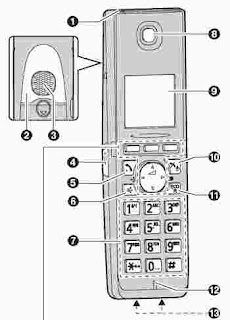 |
| Panasonic KX-TG8061 Manual |
This Panasonic KX-TG8061 product can store your private/confidential information. To protect your privacy/confidentiality, we recommend that you delete information such as phonebook or caller list entries from memory before disposing of, transferring or returning the product. The Panasonic KX-TG8061 unit will not operate in the event of a power failure. We recommend connecting a corded telephone (without mains adapter) with a T-adapter to the same telephone line or to the same telephone line socket. Your Panasonic sales shop will provide you with more information about the connection options. Even after the batteries have been fully charged, the handset can remain on the base station or charger without any negative effects on the batteries. The battery charge level may not be displayed correctly after you replace the batteries. In this case, place the handset on the base station or charger and charge it for at least 7 hours.
Recommended for download Panasonic KX-TG6823 Manual
The Panasonic KX-TG8061 handset can be locked so that no calls or settings can be made. Incoming calls can be answered, but all other functions are deactivated as long as the key lock is activated. With the phone book, you can make calls without having to dial manually. You can add 200 names and phone numbers and assign each phonebook entry to the desired category. Categories allow you to quickly and easily find entries in the phone book. If you add an entry to the phone book, you can assign it to one of 9 categories. You can change the names of categories assigned to phonebook entries (Friends, Family, etc.) and then search for phonebook entries by category. The chain dialing function allows you to dial numbers in the phonebook during a call. For example, you can use this function to dial a phone card access number or a bank account number stored in the phone book without having to dial manually.
0 Response to "Panasonic KX-TG8061 Manual"
Post a Comment